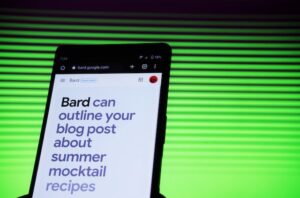Improving your Google My Business ranking can help you attract more customers and increase your visibility in local search results. Here are some tips on how to optimize your Google My Business profile:
- Create a Google My Business account and verify your locations. This will ensure that your business information is accurate and up-to-date on Google products, such as Maps and Search.
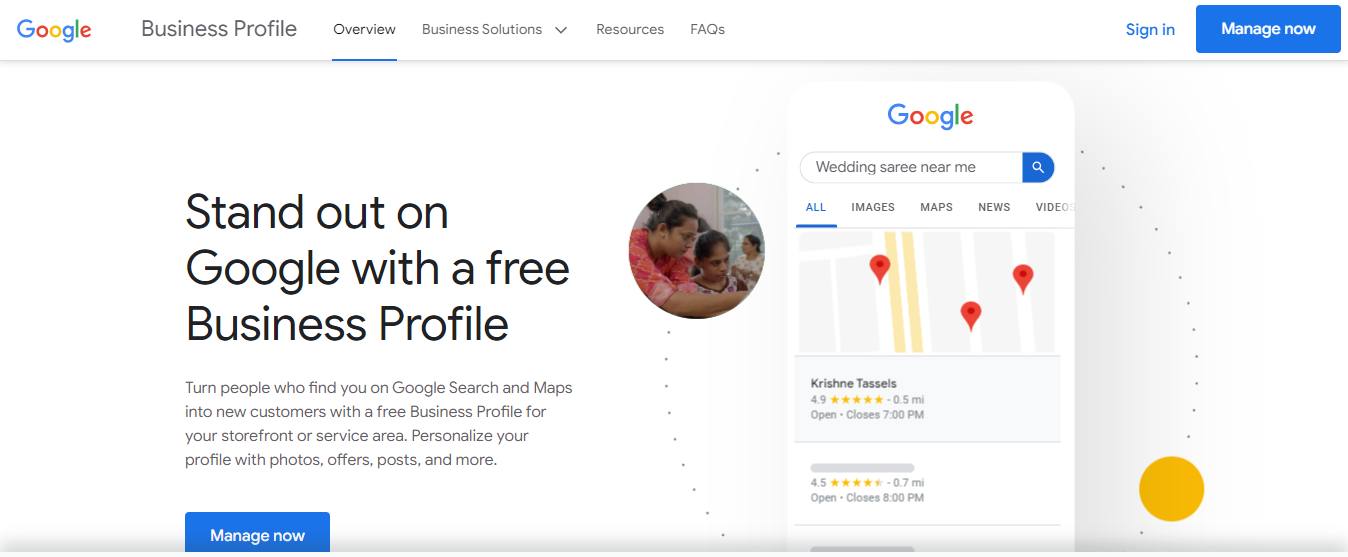
- Complete every section of your profile, including business hours, contact information, categories, attributes, and description. The more information you provide, the easier it is for Google to match your business with relevant searches.
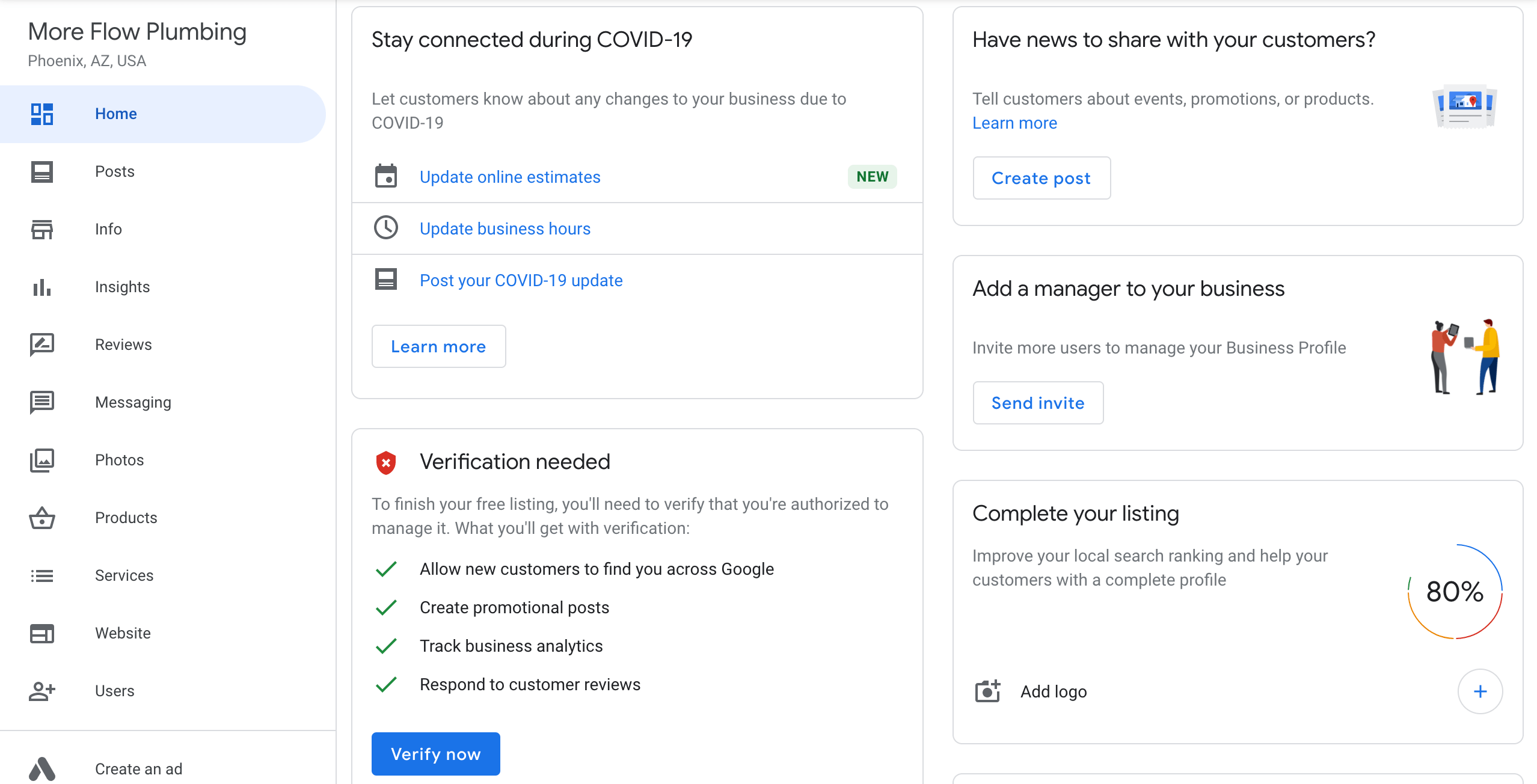
- Manage and respond to reviews that users leave about your business. Reviews can improve your business visibility and credibility, as well as provide feedback on how to improve your products or services.
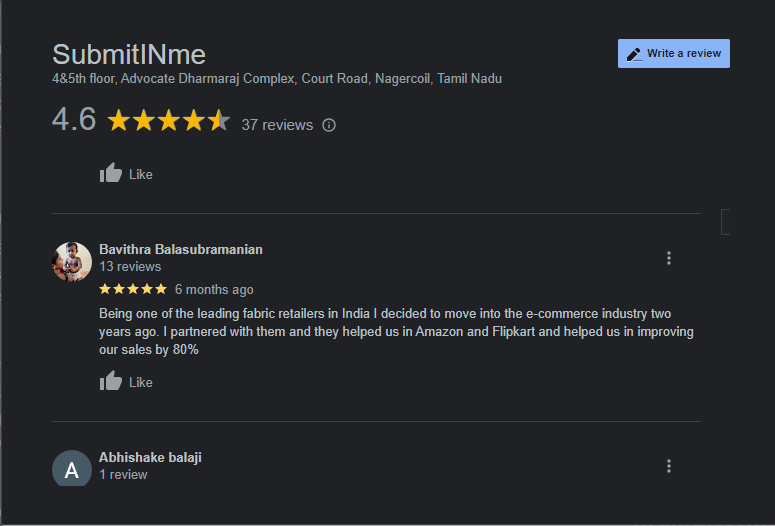
- Add photos and videos to showcase your goods and services, and to tell the story of your business. Photos and videos can make your profile more appealing and engaging, and show shoppers what your business offers.
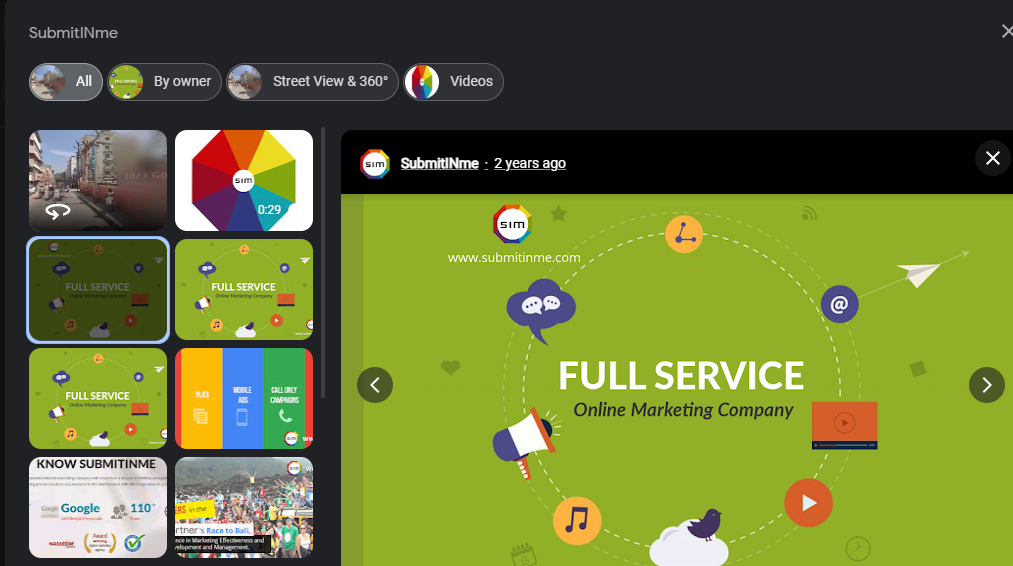
- Publish Google posts weekly to share updates, offers, events, or news about your business. Posts can help you connect with your customers and keep them informed about what’s new or happening at your business.
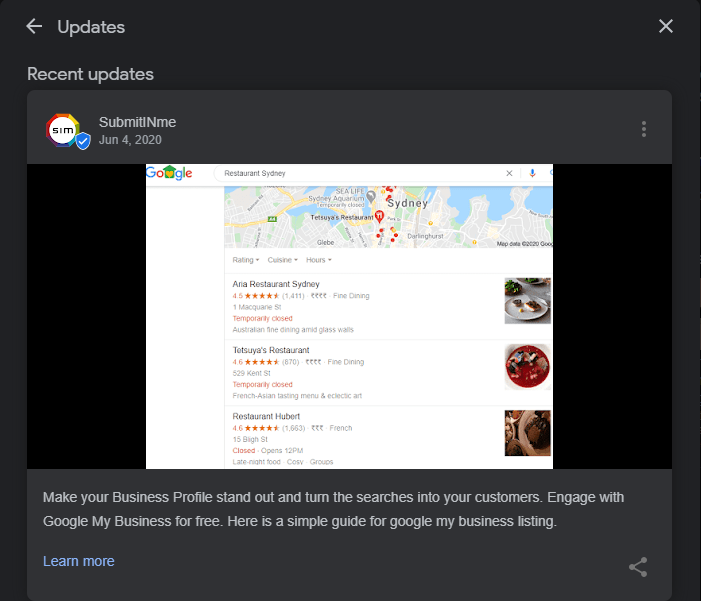
- Add products and/or services to display what you sell in your profile. This can help shoppers find what they are looking for and learn more about your offerings.
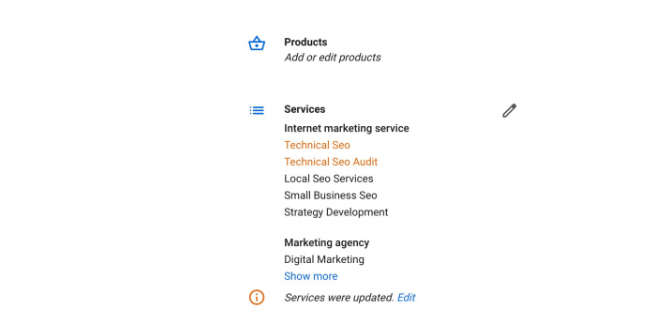
- Set up messaging to communicate with customers directly from your profile. Messaging can help you answer questions, provide support, or book appointments.
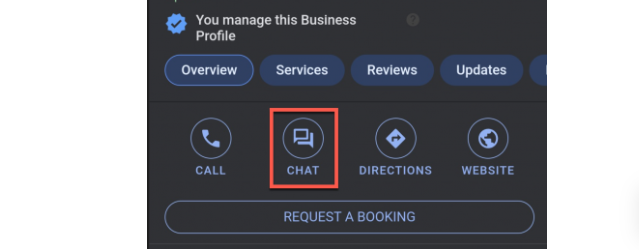
By following these tips, you can improve your Google My Business ranking or if you need any assistance in Google My Business optimization, contact our experts now for a free consultation!
How can I improve my business Google rating?
To increase your Google rating, you need to encourage more customers to leave positive and honest feedback about your business on Google. Here are some tips on how to do that:
- Ask every customer for a review. You can do this in person, via email, text message, or social media. Make sure to ask them shortly after they have interacted with your business, when their experience is still fresh in their mind.
- Make it easy. Provide your customers with a direct link to your Google Business Profile or a QR code that they can scan with their phone.
- Personalize your responses. Respond to every review that you receive, whether it is positive or negative. Thank your customers for their feedback, address their concerns, and show them that you care about their satisfaction. This can encourage more customers to leave reviews and improve your relationship with them.
- Address negative feedback. If you receive a negative review, do not ignore it or delete it. Instead, try to resolve the issue with the customer and offer them a solution or a compensation. You can also ask them to update their review once the problem is fixed. This can show potential customers that you are professional and trustworthy.
- Act on the feedback. Use the reviews that you receive to improve your products or services, and let your customers know that you have implemented their suggestions. This can show them that you value their opinions and are constantly striving to meet their needs and expectations.
- Play by the rules. Follow Google’s policies when asking for reviews and do not offer any incentives or rewards in exchange for reviews. This can violate Google’s terms of service and result in your reviews being removed or your profile being suspended.
Is Google My Business a ranking factor?
Google My Business is definitely a ranking factor for local search results, especially for the local pack or the map-related results that appear at the top of the search page. The local pack shows three businesses that are relevant to the user’s query and location. According to a latest survey, GMB signals are the most important ranking factor for the local pack and have been on the rise for several years.
How do I get 5 star reviews on Google My Business?
- Here are a few best practices and strategies to get more 5-star reviews on Google:
- Asking every customer for a review shortly after they have interacted with your business.
- Providing a direct link or a QR code to your Google My Business profile or creating a short name for it.
- Providing excellent customer service and exceeding customer expectations.
- Responding to every review, whether positive or negative, and thanking customers for their feedback.
- Sharing positive reviews on your website, social media, or other marketing channels.
- Investing in review generation tools that can help you send automated review requests and monitor and manage your reviews.
- Frequently updating your Google My Business profile with the latest information about your business.
How many Google reviews do I need to get 5 stars?
There is no definitive answer to how many Google reviews you need to get 5 stars, as it depends on the average rating of your existing reviews and the rating of the new reviews you receive. However, you can use a Google 5 Star Rating Calculator to estimate how many more reviews you need to achieve your desired rating. For example, if you have 100 reviews and your current rating is 4 stars, you will need 25 more 5-star reviews to get a 5-star rating. However, if you receive any negative reviews, you will need more positive reviews to balance them out.
The number of reviews you need to get 5 stars on Google may also change over time, as Google updates its algorithm and policies. For instance, in 2017, Google reduced the number of reviews required to show stars on Google from 5 to 1-2. This means that even if you have only one or two reviews, they can affect your overall rating significantly. Therefore, it is important to keep getting more reviews and maintain a high level of customer satisfaction.
Is Google My Business totally free?
Yes, Google My Business is totally free. It is a free tool that allows you to create and manage a Business Profile on Google products, such as Search and Maps. You can use it to provide important information about your business, such as your location, hours, contact details, products, services, reviews, photos, and more. You can also use it to connect with your customers and attract new ones by posting updates, offers, messages, and more.
How do I set up Google for my small business?
To set up Google for your small business, you need to follow these steps:
- Create a Google account or sign in with your existing one. You can create a new account here https://www.google.com/business/ or sign in here https://support.google.com/business/answer/10514137?hl=en. We recommend using your business email domain for your account.
- Go to the Google My Business page and click “Start Now” at the top right corner.
- Enter the name of your business. You may also be able to select your business from the list of suggested businesses as you type. If you get a message that someone else has already verified the business, request ownership of the Business Profile.
- Search for your business category and click “Next”.
- Choose whether you have a location customers can visit. For businesses with a storefront staffed during business hours, click “Yes” and enter your business address or position a marker on a map for the location of your business. For businesses that don’t have a storefront staffed during business hours, click “No” and enter the service area of your business. You can set your service area based on the cities, postal codes, or other areas that you serve. You can add up to 20 service areas.
- Enter a phone number and website URL for your business and click “Next”. You also have the option to create a website based on your information.
- Click “Finish” and select a verification option. You can verify your business by phone, email, postcard, or instant verification. Follow the instructions on the screen to complete the verification process.
- Once verified, you can access your Google My Business dashboard and edit and update your profile with more details, such as hours, photos, posts, reviews, and more.
By setting up Google for your small business, you can take advantage of this powerful tool for local SEO and online marketing.
How do I access Google My Business?
If you already have a Google My Business profile, then follow the below steps to access your GMB page.
- Navigate to www.google.com/business.
- Click “Sign in” or “Manage now.”
- Log into your Google account.
- You will have access to your Google business page as well.
If your business is already listed on Google My Business and someone has claimed your listing then follow the below steps to claim ownership of your listing.
- Go to the Google My Business page and click “Start Now” at the top right corner.
- Enter the name of your business. You may also be able to select your business from the list of suggested businesses as you type. Find your business on Google Search or Google Maps. Under the Business Profile, click Claim this business and then click “Continue”
- When you click “Continue”, you will get a message that says someone else verified the profile. If you’re authorized to manage the profile, you can request ownership from the current profile owner.
- Click Request access and fill out the form.
- Click Submit.
Note: When you submit ownership request, the current profile owner will get an email notification to contact you and you’ll get a confirmation email as well.
After you request ownership, the current profile owner has 3 days to respond. To check the status of your request, sign in to Google My Business or click the link in your confirmation email.
- If your request is approved, you will be notified by email and can manage the Business Profile.
- If your request is denied, you can still suggest an edit to the profile or appeal the decision.
- If you don’t hear back within 3 days, you might have an option to claim the profile yourself. Here are the steps to claim the profile:
-
-
- Check your original confirmation email that you received about your ownership request.
- Find your request and follow the instructions mentioned on-screen to verify.
- Alternatively, you can sign in to Business Profile, and look for a “Claim” or “Verify” button on your dashboard to claim the profile.
-
Who has access to Google My Business?
If your Google My Business Profile is already verified by someone else then you can use the ownership request access to identify who has access to your GMB profile. Here are the steps to identify the current owner of your GMB page:
- Go to the Google My Business page and click “Start Now” at the top right corner.
- Enter the name of your business. You may also be able to select your business from the list of suggested businesses as you type. Find your business on Google Search or Google Maps. Under the Business Profile, click Claim this business and then click “Continue”
- When you click “Continue”, you will get a message that says someone else verified the profile and you will be able to see the first 3 letter of the email address which has access to your profile.
Author
-

" Believe you can and you're halfway there "
View all posts
I love exploring and sharing emerging technologies. Being a part of SubmitINme, I got ample of opportunities to learn new technologies that are going to shape the future. Now, I am exploring a multitude of areas including SEO, Mobile Apps & more!